Get ready for the imminent sunset of Universal Analytics. Starting July 1st, Universal Analytics will no longer process data. To ensure a smooth transition, it’s crucial to deploy and test Google Analytics 4 tags in place of your existing website analytics infrastructure. We understand that this task can be overwhelming, especially if you’re unsure where to begin. That’s why we’ve created a comprehensive checklist to guide you through the entire process:
Learn About GA4
Start by familiarizing yourself with Google Analytics 4. While it shares some similarities with Universal Analytics, there are significant differences in the user interface, event tracking, and conversions, as well as the modification or removal of certain metrics.
Google Resources:
Review Your Tag Strategy
While it is not necessary to make fundamental changes to what you are tracking on your website, it is a good time to consider if what you are tracking in the Universal Analytics setup allows you to make informed business decisions. If not, update your strategy to track important events on your website, with a focus on collecting lead data for future re-messaging opportunities.
Migrate Existing Tags
Once you’ve updated your tag strategy, it’s time to delve into Google Tag Manager (GTM). Google Analytics 4 requires a configuration tag that should fire across all your pages. If Google hasn’t already guided you through creating a new configuration tag, simply create a new tag that fires on all pages. This configuration tag will typically replace your Universal Analytics Page View tag.
Migrating your existing Universal Analytics events to Google Analytics 4 is relatively straightforward. Inside Google Tag Manager, you can reuse existing triggers, but you’ll need to update your tag type to a GA4 Event tag.
The key difference between events in Universal Analytics and Google Analytics 4 is the structure. In Universal Analytics all events had a Category, Action, Label, and Value. In Google Analytics 4, simply name your events and pass additional event parameters as key-value pairs. Your ‘Event Name’ should be descriptive enough to identify an event – leave the nuances to event parameters. For instance, if you had a tag in Universal Analytics that tracked blog post views, it would have likely looked like the following:
- Event Action: Blog Event
- Event Category: Blog Post View
- Event Label: dynamically populated the title of the blog post
In Google Analytics 4 this could be simplified to the event name “blog_post_view” with an event parameter of name with a value equal to the title of the blog post.
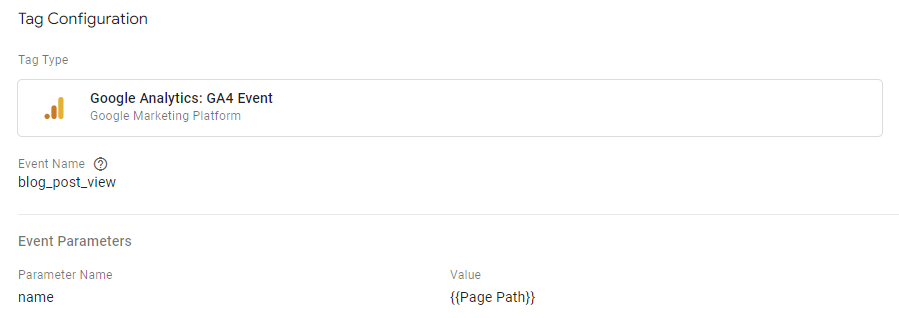
Compare Data
After your new tags are deployed, you should compare the Google Analytics 4 data to Universal Analytics data or another reference data source. There can be issues during your new tag deployment or overlooked settings that may need to be re-examined. For example, if you were using session de-duplication of goals in Universal Analytics, you may need to instead adjust your Google Analytics 4 firing rules in GTM to prevent duplicates as this feature of Universal Analytics has sunset. Being aware of the nuances in your data is vital.
Educate Teams
Now that your new Google Analytics 4 property is up and running, it’s essential to educate key stakeholders and teams within your organization about the data available in GA4. By providing them with the necessary knowledge and insights, you empower them to make informed decisions and maximize the benefits of the new analytics platform. Here are some steps you can take to educate your teams:
Organize Training Sessions:
Conduct training sessions or workshops to introduce your teams to Google Analytics 4. Cover the basics of the platform, including navigation, key features, and reporting capabilities. Provide hands-on demonstrations to help them understand how to access and interpret the data.
Highlight Differences:
Emphasize the key differences between Universal Analytics and Google Analytics 4. Explain the changes in terminology, event tracking, and reporting structure. Help your teams grasp the nuances and limitations of GA4 compared to the previous version, ensuring they are aware of any adjustments needed in their analysis processes.
Showcase New Features:
Highlight the enhanced features and functionalities of Google Analytics 4 that can benefit different teams within your organization. For example, show marketers how to leverage the advanced audience segmentation and user journey analysis capabilities. Demonstrate to product teams how GA4 can provide insights into user behavior and help optimize the user experience. Tailor the training to the specific needs and interests of each team.




